- Apple Intelligence has been enabled since its debut in October 2024, but the next iOS will enable it automatically.
- The change is expected to roll out with iOS 18.3, iPadOS 18.3, and macOS Sequoia 15.3
- Anyone can always disable it in Settings, if desired.
Whether you’re waiting for Genmoji, Image Playground, or notification summaries – and the ability to turn them on or off for each app – the next version of iOS and macOS for your Apple Intelligence A compatible iPhone or Mac will take you straight into the deep end.
As spotted by 9to5Mac in the latest developer betas of iOS 18.3 and macOS Sequoia 15.3, the latest version of the operating system will automatically enable Apple Intelligence.
This means that if you have an iPhone, Mac, or iPad capable of running Apple’s suite of AI features, it will be enabled by default… so if you want to opt out, you’ll need to go to Settings and enable that goes out.
It won’t be surprising if Apple Intelligence is enabled, though, as the integration you’ll see after updating the device will likely make it clear that it’s on and what you’ll get.
Apple Intelligence currently offers an improved Siri – but not the fully generational leap that is still promised to arrive later in 2025 – writing tools, integration with ChatGPT, Image Playground, Clean Up in Photos, personalized memories in Photos and Genmoji, among others.
Apple writes in the release notes for the latest iOS 18.3 beta, “For users new to or upgrading to iOS 18.3, Apple Intelligence will be enabled automatically during iPhone onboarding. Users will have access to Apple Intelligence features after setting up their devices. To turn off Apple Intelligence, users will need to go to the Apple Intelligence & Siri Settings pane and turn off the Apple Intelligence toggle. This will disable Apple Intelligence features on their device.
This change to automatically enable the suite of AI features out of the box comes after the release of Apple Intelligence since October 28, 2024, with the release of iOS 18.1, iPadOS 18.1 and macOS Sequoia 15.1 – Many features are still labeled beta even in the latest versions of software for testing purposes and Apple encourages people to share feedback.
iOS 18.3, iPadOS 18.3, and macOS Sequoia 15.3, all of which dropped from developer beta release candidates today, do not introduce any of the already announced and highly anticipated Apple Intelligence features. It’s more focused on squashing bugs and provides more control around the criticized notification summaries feature.
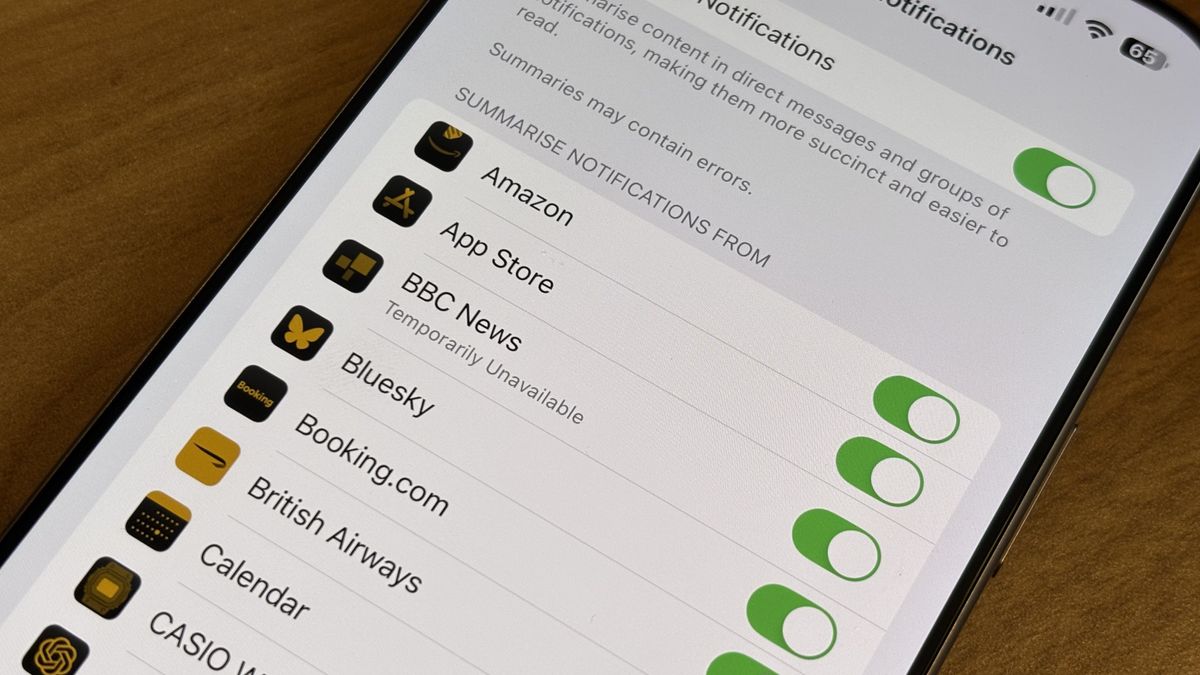
With the latest edition of the software, the “News and Entertainment Apps” summaries are disabled by default, you can disable the feature for each app, and these will be presented in italics to better inform you that it is in effect. beta version.
Since Apple has rolled out the developer beta candidate for iOS 18.3, iPadOS 18.3, and macOS Sequoia 15.3, the public beta equivalent of these will likely roll out next, followed by a full version for all eligible devices at some point in the near future.
And if you haven’t yet activated Apple Intelligence, know that iOS 18.3 and its macOS and iPadOS equivalents will do so; Just promise me you’ll have fun making Genmojis.




