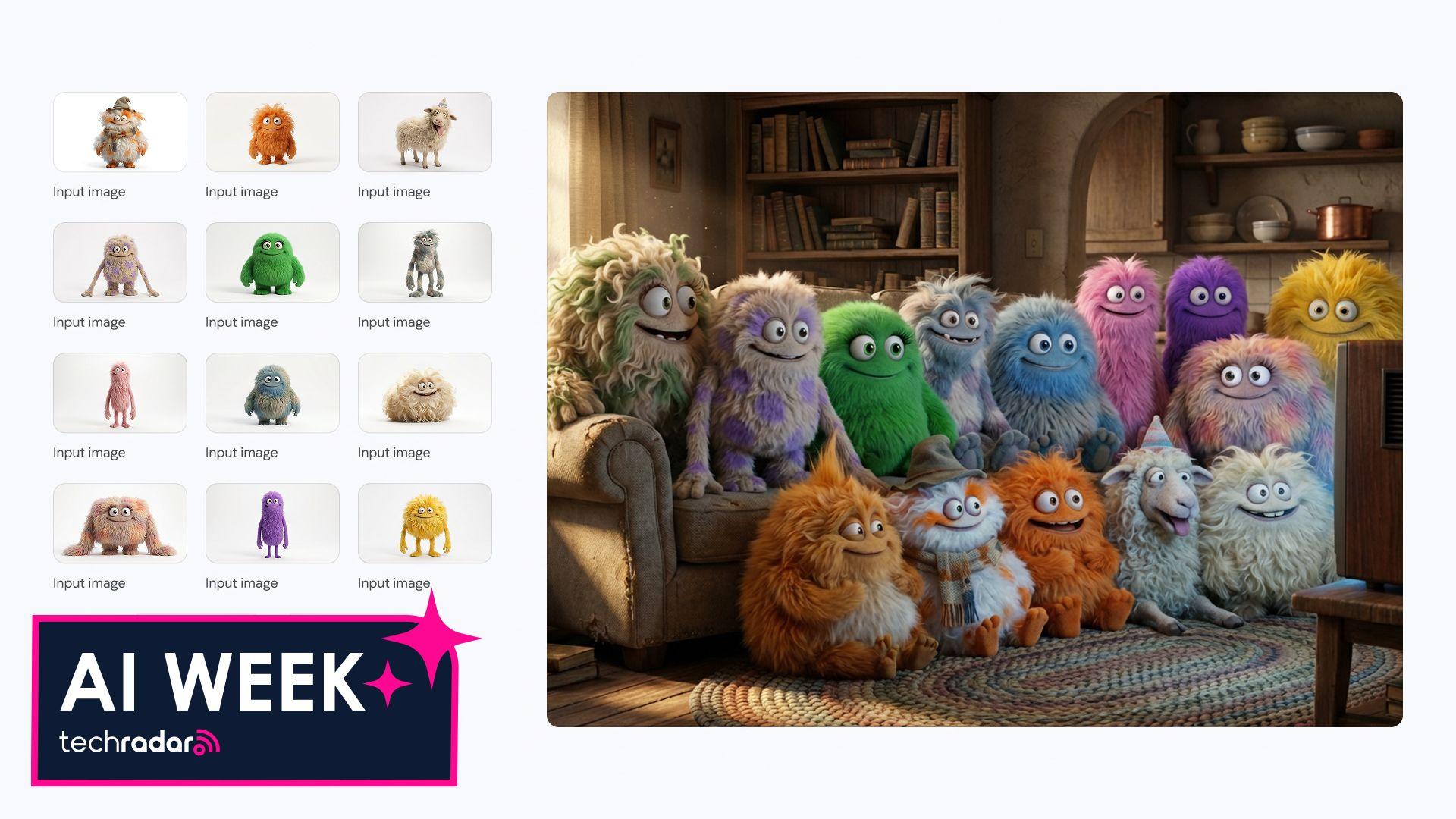- Google released Nano Banana Pro for Gemini 3 Pro users
- Key improvements to text rendering, character consistency, and studio effects
- Nanao Banana Pro 3 is available now in Gemini, even for free tier users
Just a few months after Google added the incredibly popular Nano Banana image generator to Gemini Flash 2.5, it released Nano Banana Pro for Gemini 3 Pro users.
Nano Banana Pro is now available in the Gemini app when you select Create images under the Thought fashion. Free tier users benefit from limited free quotas, after which they will revert to the original Nano Banana model.
AI Pro and Ultra subscribers receive higher quotas. Nano Banana Pro is also available in Search AI Mode for Google AI Pro and Ultra subscribers in the United States, and in NotebookLM for subscribers worldwide.
Real world information
Nano Banana Pro features several key improvements over the original Nano Banana. First, it can generate more accurate, context-rich visuals based on world knowledge and real-time information.
This is especially useful if you produce infographics and diagrams based on real facts, like the one shown above.
Nano Banana Pro also connects to Google Search’s extensive knowledge base, which is again useful for real-time information like weather or sports.
Best text
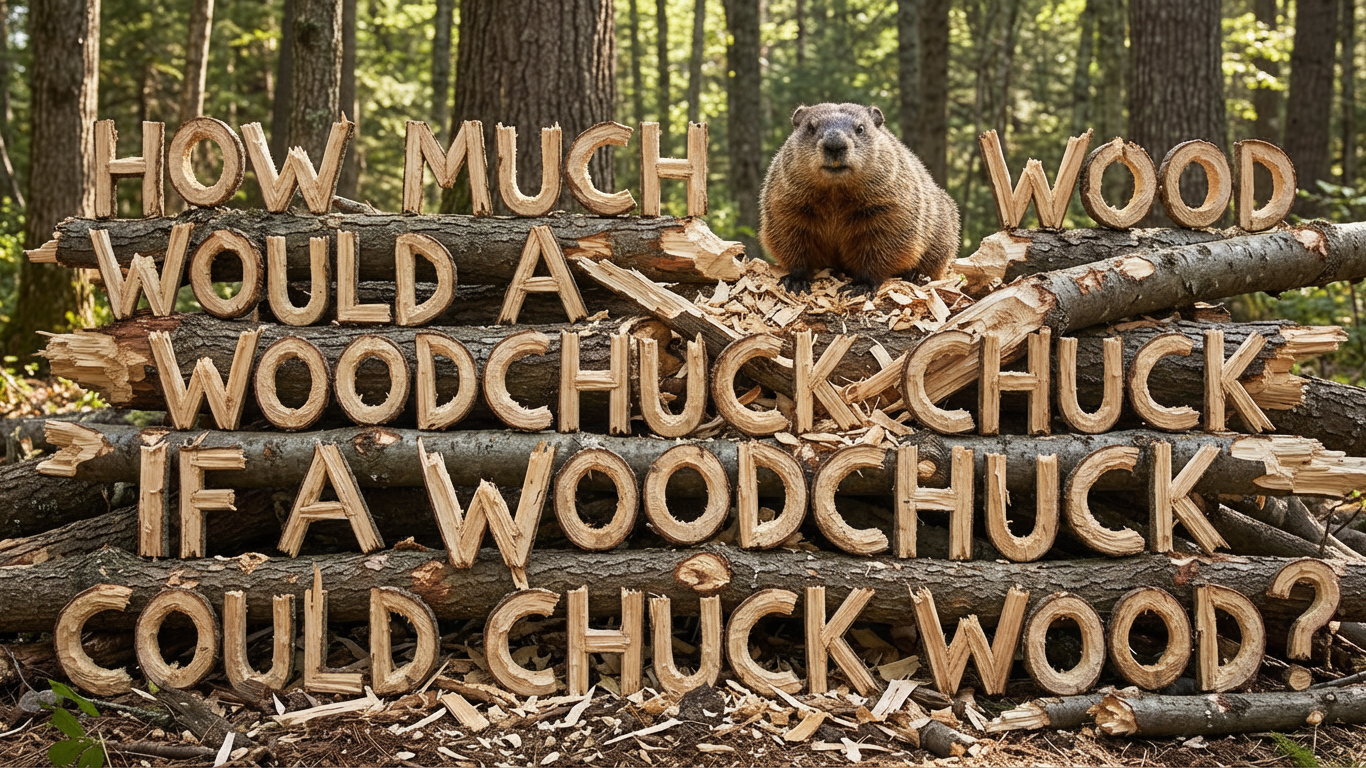
Second, Nano Banana Pro can generate images with sharper, more readable text, in multiple languages.
Text generation in AI images has come a long way this year, but it’s still not perfect, so it will be interesting to see how readable text in Nano Banana Pro compares to ChatGPT.
Google says that with Nano Banana Pro, “you can create more detailed text in mockups or posters with a wider variety of textures, fonts, and calligraphy. With Gemini’s enhanced multilingual reasoning, you can generate text in multiple languages, or localize and translate your content so you can scale internationally and/or share content more easily with friends and family.”
Improved consistency and mixing
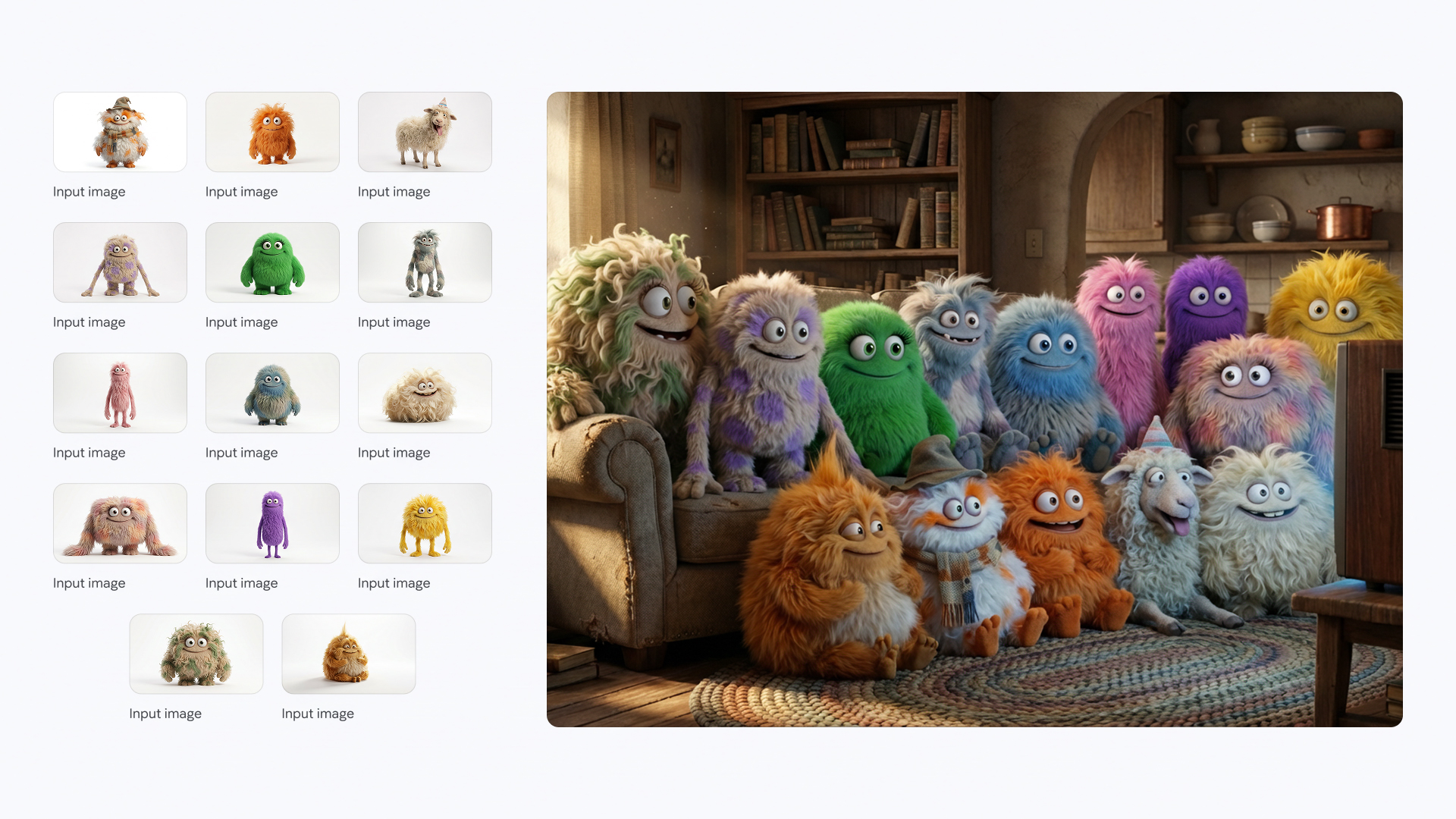
You can mix more elements than ever before in Nano Banana Pro, using up to 14 images and maintaining the consistency and likeness of up to five people.
Applications of this are primarily aimed at professional users, where people may want to turn initial sketches from a short video into shots, or create an image combining many different products.
Studio quality checks

With Nano Banana Pro, you benefit from new features. You can select, refine and transform any part of an image with better local editing. Google says you’ll be able to “adjust camera angles, change focus and apply sophisticated color grading, or even transform the lighting in the scene (for example, change day to night or create a bokeh effect).
Your designs are ready for any platform, from social media to print, with a range of available image formats and available 2K and 4K resolutions.
Access Nano Banana Pro
In addition to accessing Nano Banana Pro in the Gemini app, as described previously, there are other ways to access it. Developers and enterprise users will have access via the Gemini API, Google AI Studio and Google Antigravity. Google AI Ultra subscribers will also have access to it in Flow, Google’s AI filmmaking tool for creatives, filmmakers and marketers.
Additionally, Nano Banana 3 is now accessible in Adobe Firefly and Photoshop. Adobe says it’s offering unlimited image builds using Firefly and partner templates – including Nano Banana Pro – in the Firefly app until December 1 (available to subscribers to the Creative Cloud Pro and Firefly plans).
Follow TechRadar on Google News And add us as your favorite source to get our news, reviews and expert opinions in your feeds. Make sure to click the Follow button!
And of course you can too follow TechRadar on TikTok for news, reviews, unboxings in video form and receive regular updates from us on WhatsApp Also.